For my e-Portfolio, I created three pieces of educational media including an infographic, a narrated PowerPoint presentation, and a video for an online lesson which comes after the summary below. Each piece of media contributes to the learning outcomes of the lesson.
The process, theory/principle, and accessibility guidelines I followed in creating the media are summarized below:
Infographic – Healthy Tips for You
I begin the lesson with an infographic as a hook to gain the learners’ attention.
This infographic provides some easily digestible fun facts related to the session topic. As a way to motivate learners and show them the relevancy of the lesson to their own life, I ask learners to contribute their ideas in a mind-map activity after they have reviewed the infographic.
Process
1. Identify the audience and purpose: First, I defined my target audience and the purpose of my infographic. This helped me determine what
information to include, how to design it, and how to communicate my message effectively.
2. Research and collect data: Gathered data and information related to the topic of my infographic.
3. Organize the information: Once I had gathered enough data, I organized it into a logical sequence that conveyed my messages.
4. Design a style: I chose a template on Canva that fits my audience and purpose.
5. Create a rough sketch: I created a rough sketch of my infographic layout, including the key information and graphics. This helped me
visualize the final product and made changes as needed.
6. Review and edit: Finally, I reviewed my infographic carefully, checking for accuracy and clarity.
Theory/Principle
In creating the infographic, I used a template from Canva and followed a few rules I learned from Dunlap and Lowenthal (2016) and Balliett, A, 2011. For example, the infographic includes three basic components (introduction, body, and conclusion) and used only two primary colours. I ensured the visual elements used in the infographic are relevant and accurately convey the message to the audience. Additionally, the infographic focuses on only one learning objective and provides a complete and well-informed message (Coherence). focuses on only one learning objective.
Accessibility
When creating the infographic, below were a few key areas that I considered in terms of accessibility:
1. Use accessible design: I used simple, clean design elements that were easy to read and navigate.
2. Use descriptive headings and labels: I used descriptive headings and labels to help users understand the content of the infographic.
3. Use color appropriately: I avoided using colour as the sole means of conveying information, and ensure that the color contrast was sufficient
for users with colour vision deficiencies.
4. Use simple language: I used simple language and clear visuals to make my content easy to understand for a diverse audience.
PowerPoint Presentation – Factors Affecting Nutrients in Food
The title of the presentation is “Factors Affecting Nutrients in Food”. The presentation is 4:58 minutes long.
Process
1. Used PowerPoint to create my presentation slides.
2. Once the slides were completed, I uploaded them to Canva. I then searched for appropriate images to go with the slides.
3. Next, I recorded audio for each slide using Audacity. Once the recording was completed, I uploaded it to Canva and added the voice-over to
each of the slides accordingly.
4. Then, I embedded background music at the start and at the end of the slide.
5. Finally, I tested the presentation to ensure that the audio played correctly and synced up with each slide.
6. I uploaded the file to YouTube.
Theory/Principle
I employed the following multimedia principles when creating the presentation:
The Coherence Principle
I used simple visuals and only the information that the learners need in the slides.
The Signaling Principle
I organized the content with clear outlines and headings; important and relevant information is emphasized in the video.
Spatial Contiguity Principle
I kept all related text and graphics physically close together in the frame.
Modality Principle
I tried to limit the amount of text I used on screen overall.
The Personalization Principle
I tried to use simple and casual language and the first person (you, I, we, our) in the video.
The Voice Principle
I used my own voice instead of a computer-generated voice for my narration.
Accessibility
Below were a few key areas that I considered in terms of accessibility when creating the presentation:
1. Use headings: I used headings to create a logical structure for my presentation.
2. Use color appropriately: I avoided relying solely on colour to convey meaning and made sure the colour contrast is sufficient.
3. Provide captions and transcripts: Captions and transcripts for the presentation are available.
4. Use simple language and clear visuals: I used simple language and clear visuals to make my content easy to understand for a diverse audience.
Video – Minimize Nutrient Losses While Cooking
The title of the video is “Minimizing Nutrient Losses While Cooking Vegetables”. The length of the video is 58 seconds.
Process
1. Define the topic: I started the video by choosing a topic that I wanted to teach my audience.
2. Plan the video: Next, I planned the content, structure, and length. I also determined what I wanted to cover in the video, and created an
outline with the main points I wanted to make.
3. Write a script: Once I had my outline, I wrote a script for my video.
4. Gather materials: I searched for visuals to go with the video on Canva.
5. Record y video: I used Audacity to record my audio.
6. Embed an audio to video file: I embedded audio files into the video on Canva.
7. Embed background music to the video: I embedded some light background music in the video.
8. Edit my video: Once I finished recording my video, I edited it to improve its overall quality.
9. Upload the video to YouTube. I uploaded the video to YouTube so I can add captions to the video.
Theory/principles
I employed some multimedia principles when creating the video. For example, students are asked to complete a quiz at the end of the session. According to the generative activity principle, students learn better from a video when they are asked to work on some learning activities. The video comes with subtitles. Captions can provide some helpful context; it also encourages the viewer to stay engaged with the video (subtitle principle).
Accessibility
When creating the video, below were a few key areas that I considered in terms of accessibility:
1. Captioning: Provide closed captions or subtitles for my video content so that people who are deaf or hard of hearing can follow along.
2. Color contrast: Ensure that text and graphics have enough contrast to be easily visible to people with color vision deficiencies.
3. Audio quality: Make sure that my audio is clear and of good quality.
4. User controls: Include user controls for playback, such as pause, rewind, and fast-forward, to give users the ability to control the pace of
the video. Students will be able to note time stamps for portions that they may want to return to.
5. Compatibility: Ensure that my video is compatible with a variety of devices and software platforms so that users can view it on the devices
and platforms they prefer.
ONLINE LESSON



Teaching context:
This lesson will be used in a first-year Food Skills course, part of a Health and Wellness program at the college level.
Introduction
Many nutrients in foods can be altered or reduced when food is overcooked, processed, or improperly stored. However, the loss of nutrients can be significantly reduced by careful handling of food when choosing, cooking, and storing foods.
It is important to minimize nutrient losses during various stages of food handling and preparation because nutrients are essential for maintaining good health and preventing nutritional deficiencies. When food is harvested, processed, stored, cooked or served, it can lose some of its essential nutrients, such as vitamins, minerals, and antioxidants. For example, vitamin C is a nutrient that is sensitive to heat, light, and oxygen, so it can be lost during cooking or processing. Similarly, minerals like potassium and magnesium can be lost during washing, soaking, or peeling vegetables and fruits.
Minimizing nutrient losses can help ensure that the food we eat provides the maximum amount of nutrition, which is important for preventing chronic diseases such as heart disease, cancer, and diabetes. Additionally, it can also help to reduce food waste and improve the overall quality and taste of the food. Therefore, it is crucial to handle and prepare food in a way that preserves its nutritional content to ensure that we get the most out of the food we eat. This can be achieved through proper food storage, cooking techniques, and selecting fresh and nutrient-dense foods.
Instructions for completing this session:
1. Review the following Infographic and then contribute additional ideas on how to preserve the nutrients of food in a mind-map activity.
2. Review the following narrative PowerPoint Presentation.
3. Watch the following video.
4. Complete a self-assessment quiz.
At the end of this session, you should be able to:
• Describe 3-4 factors that can decrease the nutrients found in foods.
• Identify 4-5 strategies when selecting, preparing, cooking, and storing foods to retain nutrients.
• Apply 2-3 tips learned from the lesson in various practical settings i.e., shopping, cooking, and storing foods.
• Achieve at least 75% on the self-assessment quiz.
Infographic
Review the following Infographic and then contribute additional ideas on how to preserve the nutrients of food in a mind-map format. Share at least three ideas that you have used or would like to try out for preserving nutrients in food.
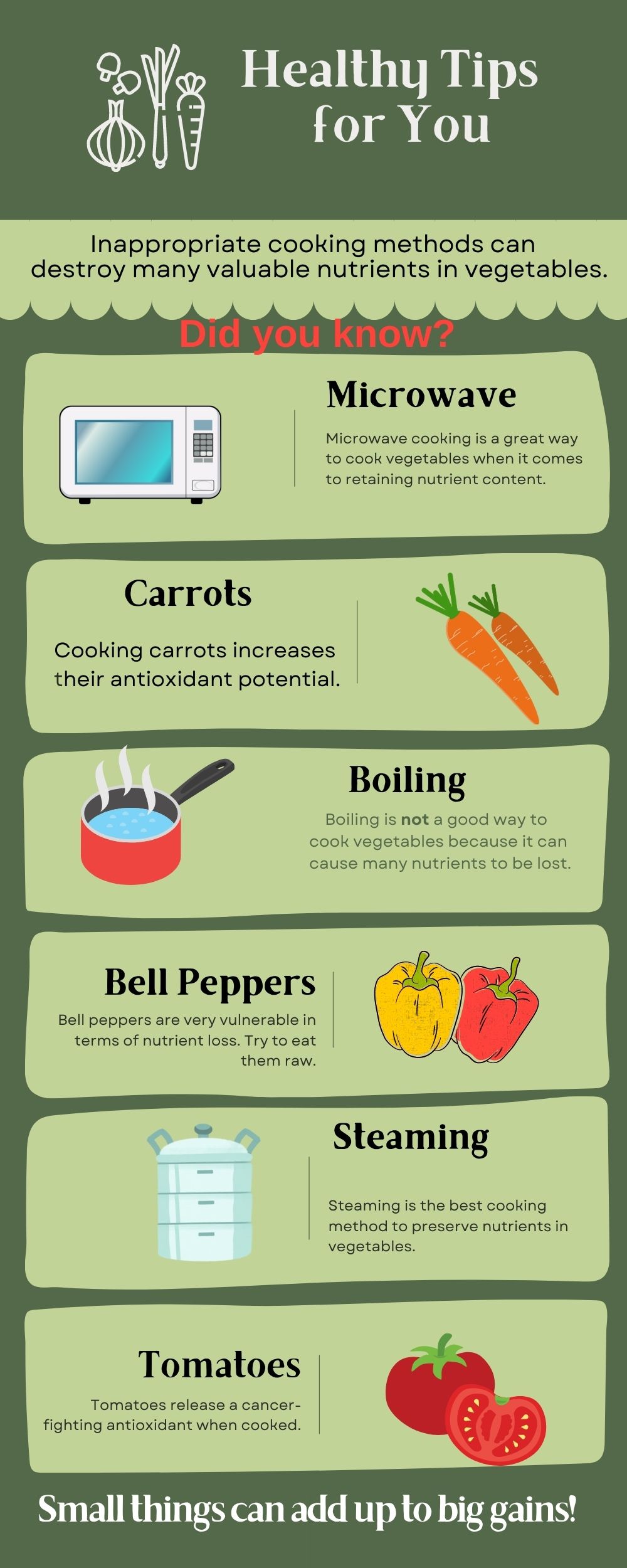
Start your mind-mind idea here: Mind-Mapping Your Idea
2. PowerPoint Presentation (4:58 minutes)
Watch the following narrated PowerPoint presentation on Factors Affecting Nutrients in Food at Youtube through the link below:
Find the narrated PowerPoint presentation here: Factors Affecting Nutrients in Food
Link to transcript here – Factors Affecting Nutrients in Food – Chwen’s Portfolio (tru.ca)
3.Video (0.58)
Watch this short video on minimizing nutrient losses while cooking vegetables at Youtube through the link below:
Find video file here: Minimizing Nutrient Losses While Cooking
Link to transcript here –
Minimizing Nutrient Losses While Cooking – Chwen’s Portfolio (tru.ca)
https://www.youtube.com/watch?v=mNP1dRnhsUk
4. Self-Assessment Quiz
Take the self-assessment quiz to check for your knowledge gain.
References
Balliett, A. (2011, October 14). The do’s and don’ts of infographic design. Smashing Magazine.
https://www.smashingmagazine.com/2011/10/the-dos-and-donts-of-infographic-design/
Bureau, S, Mouhoubi, S, Touloumet, L.Garcia, C. et al. Are folates, carotenoids and vitamin C affected by cooking? LWT – Food Science and Technology 64 (2015) 735-741. https://www.sciencedirect.com/science/article/abs/pii/S0023643815004430
Dunlap, J. C. & Lowenthal, P. R. (2016, September 8). Getting graphic about infographics: Design lessons learned from popular infographics. Journal of Visual Literacy, 35(1), 42–59.
https://doi.org/10.1080/1051144X.2016.1205832
Dietitians of Canada. (2017)What is the best way to get the most nutrition from vegetables and fruit? https://www.dietitians.ca/Your-Health/Nutrition-A-Z/Vegetarian-Diets/Best-way-to-get-most-nutrition-from-vegetables-and.aspx
EatRight Ontario, How to store vegetables to keep them fresh. https://www.eatrightontario.ca/en/Articles/Cooking-Food-Preparation/How-to-store-vegetables-to-keep-them-fresh.aspx
Lee, S, Choi, Y, Jeong, HS, Lee, J, & Sung, J. Effect of different cooking methods on the content of vitamins and true retention in selected vegetables. Food Science Biotechnology (2018) 27(2):333-342. https://pubmed.ncbi.nlm.nih.gov/30263756/
Lia, L, Pegga, RB, Eitenmillera, RR, Chun, JY, Kerrihardc, AL. Selected nutrient analyses of fresh, fresh-stored, and frozen fruits. Journal of Food Composition and Analysis 59 (2017)8-17. https://www.sciencedirect.com/science/article/abs/pii/S0889157517300418
Mayer, R. E. (2014). Multimedia instruction. In J. M. Spector, M. D. Merrill, J. Elen, & M. J. Bishop (Eds.), Handbook of research on educational communications and technology (4th ed., pp. 385-399). Springer Science & Business Media.
Mayer, R. E., Fiorella, L., & Stull, A. (2020). Five ways to increase the effectiveness of instructional video. Educational Technology Research & Development, 68(3), 837–852.
https://ezproxy.tru.ca/login?url=https://search.ebscohost.com/login.aspx?direct=true&db=a9h&AN=143677118&site=ehost-live
NutritionFacts.org – Best Cooking Methods (2010) https://nutritionfacts.org/video/best-cooking-method/ (3:37 minutes)
NutritionFacts.org – Sweet potatoes. https://nutritionfacts.org/topics/sweet-potatoes/

Recent Comments