Assignment: Virtual Grocery Shopping Tour
The purpose of this assignment is to allow you to demonstrate your ability to provide accurate nutrition information to consumers in a grocery shopping context. It is a great opportunity to practice a different way of presenting nutrition and health messages to consumers.
Learning Outcomes
At the end of this assignment, you will be able to:
1. demonstrate understanding of current nutrition recommendations by describing to the audience how to select healthier products in a grocery store
setting.
2. demonstrate the ability to interpret and use the nutrition facts label to make informed food choices when grocery shopping.
Steps to get started
1. You will work with a partner on this project. The main tasks are described below.
2. Use a recording device of your choice, for example, a cell phone, Tablet, or camcorder.
3. Create an 8-10 minute long video leading a virtual grocery shopping tour.
4. You will each choose one section from each of the following two categories for your video footage:
Category 1: Dairy, Canned Goods, Cereals, Bakery, Snacks, or Beverages aisles
Category 2: Produce, Meats, or Seafood (foods in these aisles have no food
labels)
5. As you go through the aisle of packaged foods, one person will play the role of a dietitian and the other person will act as a shopper. The
shopper will pick items from the shelf and the dietitian will explain the Nutrition Facts table on the food package, compare two similar
products and identify which item to choose from, and discuss any nutrition claim found in a food package.
6. Next, pproceed to the fresh produce, meat, or seafood sections. The shopper will pick an item from the section and the dietitian will provide
healthy eating messages or guidance relevant to the item, for example, choosing dark bright colour vegetables more often. In addition, the
dietitian will provide some shopping tips and answer questions the shopper may have.
7. Switch role when the first person finishes her part. Follow the same format.
8. Once you finish the filming, work together to edit your video into a functional clip that is helpful to the consumers.
9. Follow the rubric to make sure you meet all requirements of the video project.
10. A list of grocery stores that have agreed to support the project will be provided to the class. Always check in with the store manager first
before your grocery tour.
Video Submission
• Your video should be less than 2 GB (2000MB) in size.
• It is recommended to change your camera settings to 720p and 30fps and in an MP4 format to create the smallest file possible. Watch this video
to learn how to resize your video on Youtube: Compressing Video on iPhone (Nace Trevor, 2022)
• Upload your video to Google Drive and share it with the instructor. Watch this video for instructions: Uploading File to Google Drive from your iPhone or iPad
Links to Resources
For a quick tutorial on how to produce a video using your phone:
How to Film Like a Pro with Android Smartphone (YouTube, 2021)
How to Film Yourself Using iPhone (YouTube, 2020)
Filming on Your Phone (UQ Library, 2020)
For a quick tutorial on how to edit a video:
How to Edit Video on Your Smartphone (YouTube, 2021)
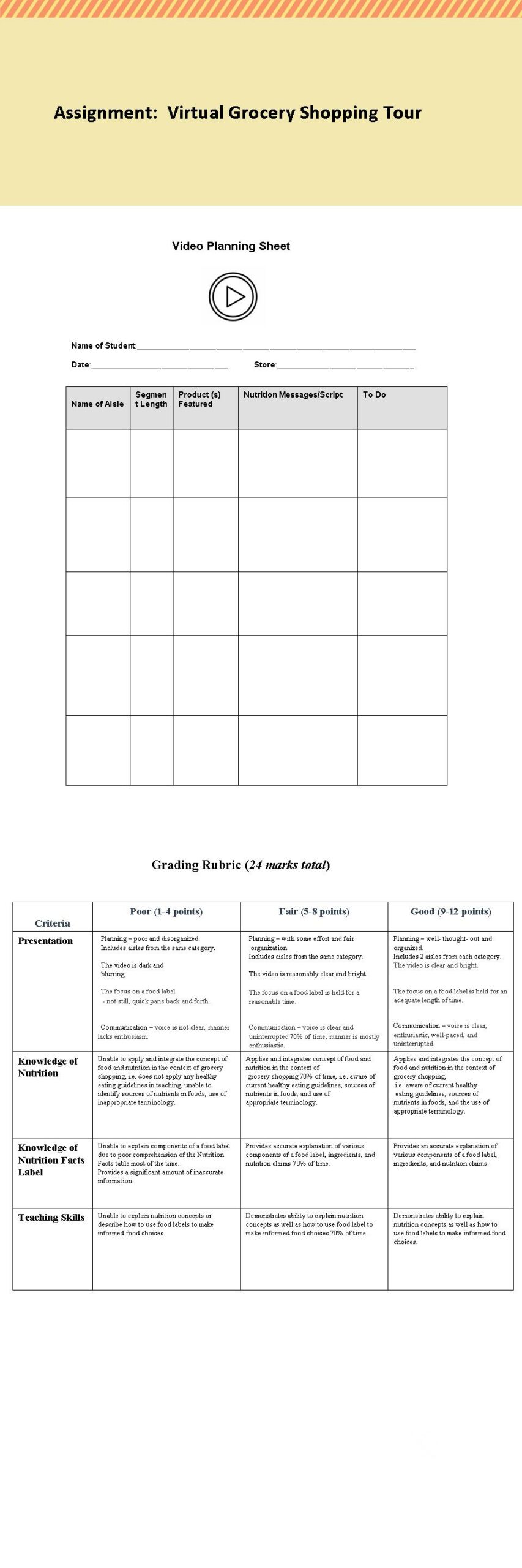

Leave a Reply
You must be logged in to post a comment.